

Great! You have a remote shell of your Mac.
#Windows nc command code#
Although we can compile a surce code that incluce the option we want, we can also modify the previous exemple to make command execution working. The only preconpiled version I found is an old one, non supporting “executing command” option (-e). This sound like a remote shell using a proxy… Note that pipeling in Machine B has as effect that, in Machine A, you write the command in shell 1 and read output in shell 2.
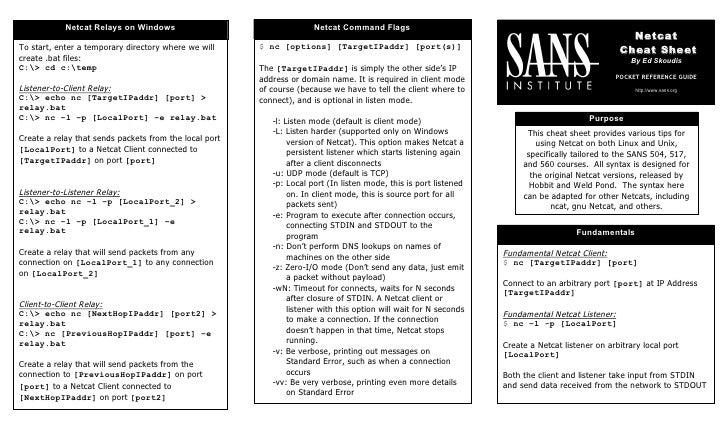
#Windows nc command windows#
we wait some seconds and … TA-DAAA! In the Machine A we have a remote shell of the Windows system. When all listeners are ready let’s put all together running the 3 clients from Machine B. Let’s start 2 listeners in two different windows in Machine A then one listener with -e option on the Windows PC.

We have 3 PCs: machine A and B are Linux, machine C is Windows. Of course you can put together text/command redirection and command execution. The result will be a remore shell of the client on the machine with the listener. You can also set the listener without -e option and use it on the client. In the first window start a service that listens on a specific port using Netcat (this is called listener)Ĭopyright (c) 2009 Microsoft Corporation. The version I found for MacOS don’t have the -e option, but you can recompile it to enable this option or use some workaround as I will explain.įirst try: open two command windows in the same machine. This is the Windows version of Netcat, but options are similar also in Linux. Port numbers can be individual or ranges: m-n w secs timeout for connects and final net reads L listen harder, re-listen on socket close i secs delay interval for lines sent, ports scanned g gateway source-routing hop point, up to 8


 0 kommentar(er)
0 kommentar(er)
